I have been organising Delhi Blogger Meets and events around Delhi Bloggers, since many years now. Recently we did something quite differently. On 7th June’08, we managed to present a Social Media & blog camp for Delhi Bloggers Bloc – an online community of Delhi Bloggers. Blogging has come a long way and is one of the most powerful tools that are a part of “Social Media”. This post has been long pending since I was in the process of changing jobs during that time, and was also waiting for some of the speakers to provide me with their presentations. I still haven’t received all, but well, better late than never!
The DBB – social media and blog camp was held at Indiatimes, Gurgaon office on 7th June’08. The event venue, meal and snacks were sponsored by Indiatimes. We also had IBM & WordPress as promoters for this event. Tyroo ads was the online partner as well. There was another corporate – a leading telecom giant – who was going to be one of the sponsors but backed out at the last moment. All part of the game I guess! The event tags and pens were sponsored by Puneet of Superblogsecrets.com. Getting sponsorship was a learning experience in designing pitches and preparing concept notes. The giveaways were uber cool and perhaps one of the most pleasant surprises of the day. Indiatimes provided t-shirts and stationery. IBM provided sippers. WordPress provided some rather cute badges (which got lapped up very very quickly & I kept getting requests for them much later as well) and stickers. Indiatimes also had a lucky draw and provided all speakers as well as the lucky winners – a USB watch! How cool is that? A watch which also doubles up as a USB device.
We had released only 100 passes for this event and later had to extend them because of the high demand! I had to refuse some ppl who wanted to attend since we were already overflowing capacity. I had also been getting a lot of calls from people who wanted to speak at this event on a lot of interesting topics. However, we had to limit that too, much as we didnt like it! We had planned several talks by eminent personalities on relevant topics. The topics touched on web2.0 aspects in a lot of spheres.
The camp kicked off with N Madhavan’s talk on taxonomy of blogs – a way for newbies to identify where they are in this blogosphere. Madhavan is a senior journalist with HT with an active interest in New Media.
This was followed by a web 2.0 – travel industry perspective. Digital Marketing for the Travel Industry in the Web 2.0. Scenario was presented by Nirat Bhatnagar, co-founder of chahiye.info.
Rajesh Lalwani of blogworks.in presented two back to back sessions. Both were very well received. The first was Where are you going in your social media car? This session presented a perspective on social media – we talk so much about it but are we getting there yet? This was followed by an excellent case study Impact of social media on purchase – derived from personal expriences on purchase.
The next session was by Shyam Somanadh, Principal Architect, Network18 (Web18) who presented Participatory Media: The view from inside. He talked about some of the things that the Web18 team had done wrt social media on their own website. This was the time I learnt that “participatory” media is yet another term for social media.
This was followed by a quick talk on Twitter by Sanjukta Basu where she discussed twitter and also used it for a live demo.
We had to omit a rather interesting session on Social media – Socio cultural implications and trends – by Manav Deep Mianwal, Head Brand & Media, Airtel enterprise services since he couldnt be there due to personal reasons. We were running short of time, so this provided some getting back on track.
We quickly jumped to the session on Social media in the corporate context – presented by Natraj Akella, Brand strategy & marketing, IBM.
After this we had worked up quite an appetite and moved on to a great sumptuous lunch. The whole place was jampacked and people could be seen enjoying and of course networking.
After lunch we started with Bringing “Social” to software presented by Manish Dhingra, founder Tekriti software. This session talked about how to incoporate that social context in software.
This was followed by a “light” session – Exploiting the Internet – Riding somebody else’s Success by Jamshed V Rajan, Director products, Ibibo web pvt limited. Jammy is known for his humour blog – ouchmytoe.com and also showed us a rather interesting video on Social Media.
Then came a very debated session Protecting “New” in New Media by Prashant Singh. It presented various insights into our psyche about social media. Nikhil of Medianama.com, actually willingly gave up his session so that discussion around this topic could go on. He later presented his own take on the same topic.
A much needed session on Law & Technology was well presented by Gurpreet Singh, Internet Attorney. He discussed copyrights and trademarks.
This was followed by an interactive session on What makes mobile social networks successful? This was presented by Ekta Rohra Jafri.
The last session of the day was one that a lot of people had been waiting for. The monetary aspect of blogging (how could we not include that? 🙂 ).
Blogging Superstars : How to monetize a blog effectively? was conducted by Mohit Maheshewari, Co-founder Tonic Tag Media Pvt Ltd.
This event was quite well received by both the audience as well as those who wanted to present something. It is amazing to see how social media creeps into everything – be it the corporate world, purchase, travel, traditional media etc. There were a lot of other interesting topics that I wanted to have during our session. However due to limited time we could not. I would have also personally liked to do an elaborate session on photography and how it is benefitting due to social media. Due to lack of time with me as well as a well known photographer I had approached, we could not conduct this one. Next time surely!
The participants were a very intresting mix with people from internet companies, startups, national TV channels, IT personnel, civil society, lawyers, brand managers, social workers, mainstream newspapers etc. The news about this event had reached a lot of people. A surprise entrant was Pavan Duggal, the well known lawyer who also attended this event, having heard of it from a friend.
The day ended with a closing thanks by me, followed by lucky draw and surveys/feedbacks.
It was a fruitful day full of compliments for the enormous effort behind it. All this would not have been possible without Garima and Sanjay – my co-organisers for the event. Garima worked from the Indiatimes end. Sanjay and I, designed pitches, made powerplay presentations, posters, tags, schedules, invites, concept notes etc.
Here’s a mini glimpse of how Amit Ranjan of slideshare.net, saw it and enjoyed it :). Here’s what Sanjukta, an oldie in our DBB group, had to say :). “social media and blog camp by Delhi Bloggers Bloc ws a total hit..v v engaging, interesting sessions. m proud to b an oldie in this grp “, says Sanjukta on twitter! Thanks Sanjukta :). Here’s what Shyam Somnadh says about the day. Here’s what Kreeti tweeted about the day – here and here.
Here are some of the pictures we clicked that day. It was a day very well spent after which we proceeded to sleep off the sleepless nights spent behind the organising of this mega event.
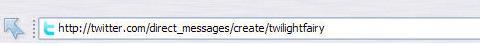
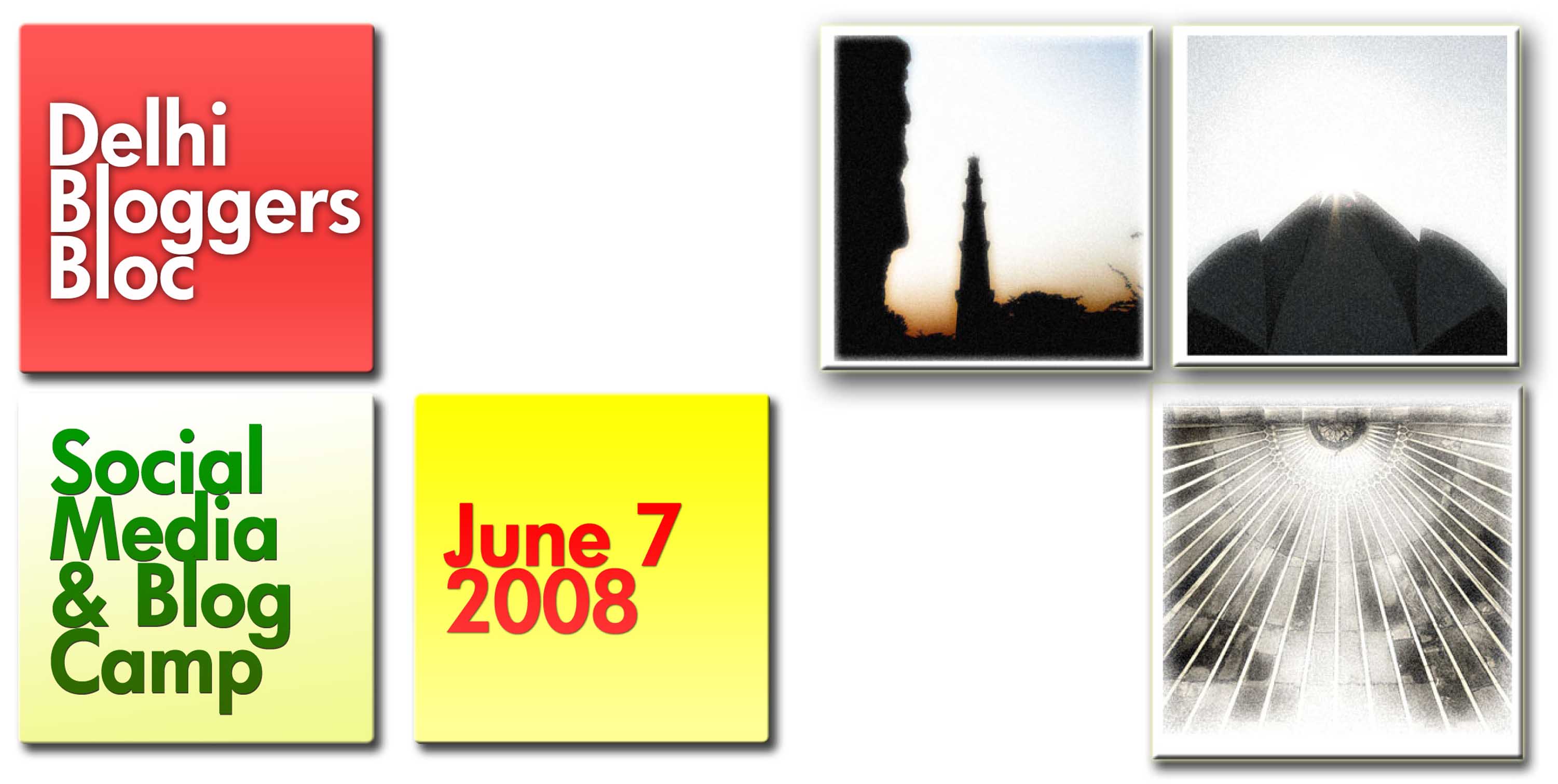

 Well, now I have another phone. The Motorola C168 (I am strictly against Nokia). This happens to be a temporary saviour which I bought the next day, so that I could use it for 2-3 weeks during which I plan which next flip phone to buy. After I buy another one, I would transfer it to my mom who anyway needs an upgrade of a phone. Her Nokia (torch wala) hangs too, right from the day it has been bought and replaced and even had its firmware upgraded. Only the frequency of this habit (hanging – do they make some sadistic phones or what?) is quite low. The new fella has all the usual frills. Polyphonic ring tones, colour display, MMS, GPRS and an FM radio to boot. The battery life is as good as Nokia. It supports 600 phone book entries and 200 SMS entries (which is much more than counterpart Nokias). All this in just 2990/-. What more could one want!
Well, now I have another phone. The Motorola C168 (I am strictly against Nokia). This happens to be a temporary saviour which I bought the next day, so that I could use it for 2-3 weeks during which I plan which next flip phone to buy. After I buy another one, I would transfer it to my mom who anyway needs an upgrade of a phone. Her Nokia (torch wala) hangs too, right from the day it has been bought and replaced and even had its firmware upgraded. Only the frequency of this habit (hanging – do they make some sadistic phones or what?) is quite low. The new fella has all the usual frills. Polyphonic ring tones, colour display, MMS, GPRS and an FM radio to boot. The battery life is as good as Nokia. It supports 600 phone book entries and 200 SMS entries (which is much more than counterpart Nokias). All this in just 2990/-. What more could one want!